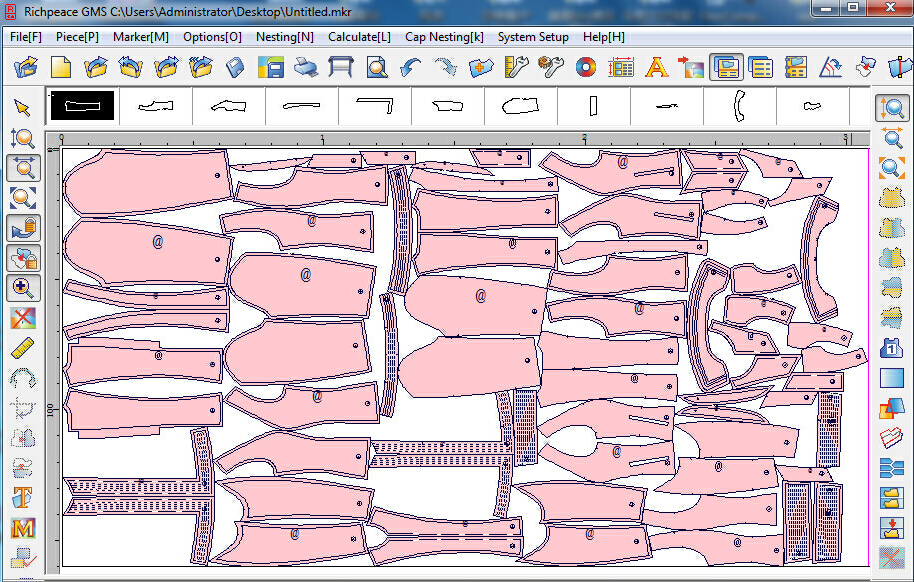DGS module--Free design
Customized Interface and User-defined toolbar can be set. Designer can set their own suitable working theme toolbar and degine their own user interface. It can be Menswear, Womenswear, Children wear, underwear and Skiwear toolbar etc.
Auto Design: Rich style library in the system, designer can call up the required library at anytime, as well as editing the figures. Anyone can make a new style in a short time, it improves he working efficiency and easier for the complicated design work.
Free Design: Designer can freely draw the pattern pieces with their own habit.
Powerful Intelligent Pen: Including more than 20 useful functions with this Intelligent Pen, no need to swap with other commands, able to complete a pattern draw shortly with this single command.
Professional Dart Transfer, box and knife pleat, flouncy tool, all those help designer can finish dart, pleat in a short time.
Pic lib: System is containing many sewing symbols and patterns. They are allowed calling up at anytime for the design work. Anyone can make their own library data with any new picture.
Compare patch work: Compare and rotate pattern, plus adding notch for two patterns at the same time. Make sure the sewing pieces matching perfectly.
Seam stitching: Many type of stitching data for choice. Able to modify the stitch parameters as well. Also can define stitch as requirement.
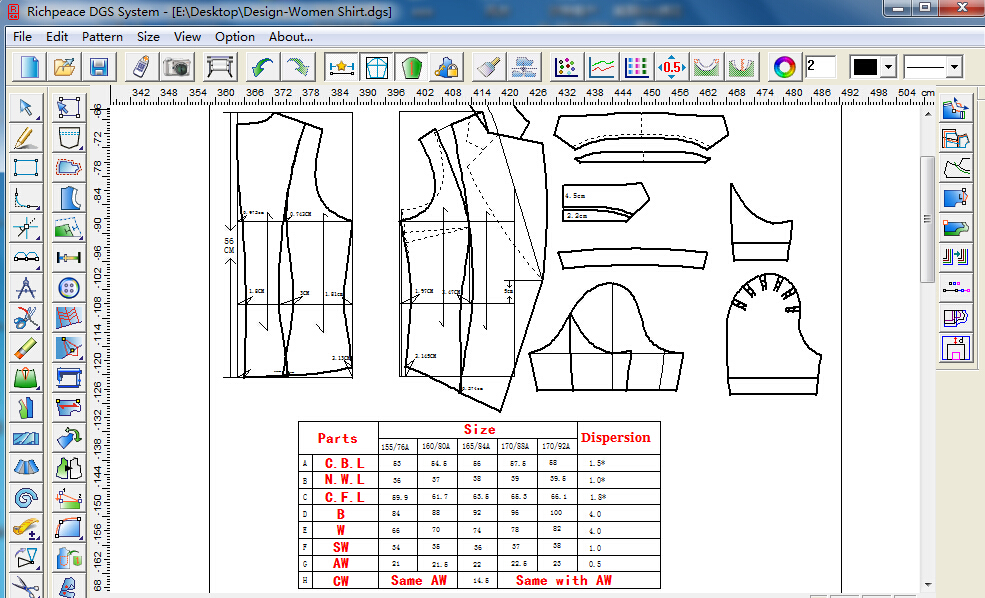
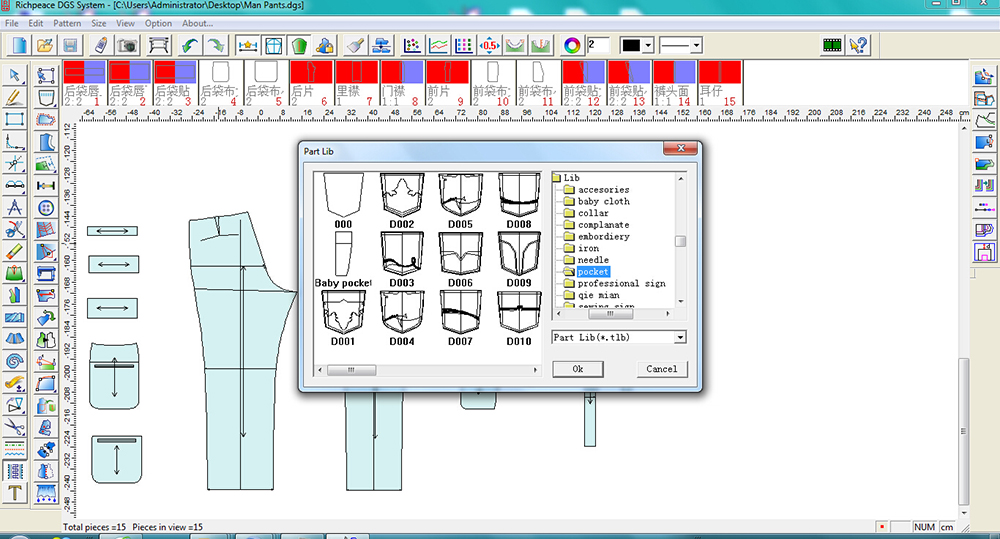
Grading System
1. Many grade rules suitable for various styles according to their requirement.
2. Auto Grading: All the sizes will be auto graded regularly or irregularly after the Auto Design done.
3. Powerful point grading: Powerful copy and paste function, no need to care about the Plus or Minus sign, system will automatically detect it.
4. Assistant Line, Quilting Line, Sew Line Grading automatically. Reduce the operation process and improve working efficiency.
5. Arrow key grading: Pressing the Up & Down, Left & Right keys to have the real-time grading results. Distinguish larger or smaller sizes easily.
Won't mess up with the scaling of sizes. Don't worry about the plus and minus values. Jump to next grading point promptly.
6. Shape and Height Grading: Deal with some pattern pieces containing larger curve or arc line, the Shape and Height Grading can be used in
order to avoid shape change after grading.
7. For style with many cutting and sewing pieces, use the Whole Grading then separate them base on the assistant line.
Group Grading: A style with many group pieces can be using Group Grading. It is specially suitable for
underwear or having many sizes variation children wear.
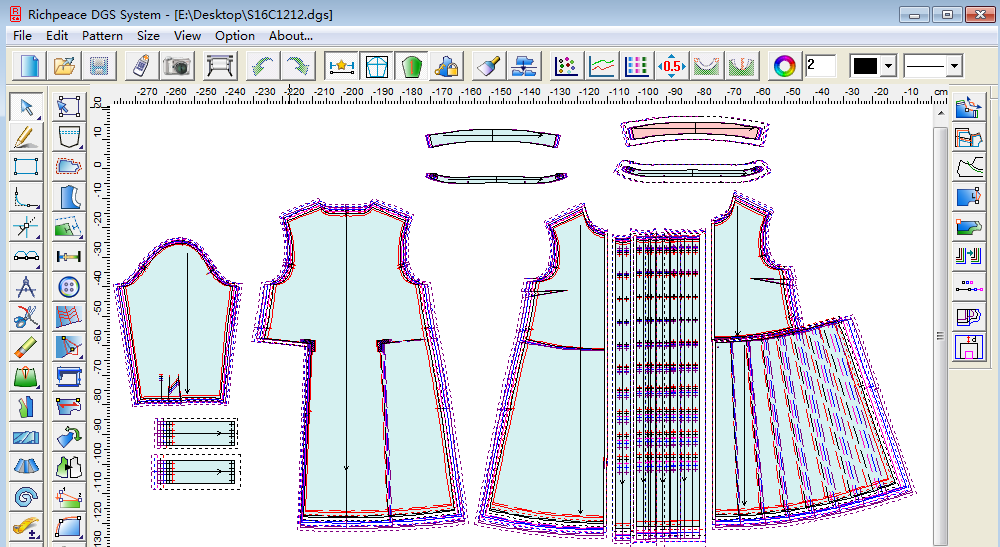
Garment Marker System
Auto Nesting
High utilization marker can be done in a very short time. Dual interface work at the same time, allow operator to make a very effective nesting, improve the fabric utilization.
Manual Nesting
Manually overlap the patterns pieces and fine tuning a little bit, plus fully utilize the fabric edges, can achieve better utilization.
Cap Nesting
Tailor-made marker solution for toy, glove, cap, andunderwear industries.
Duplicate and Reverse Nesting
Duplicate with reverse the markerscan achieve a higher utilization.
Associate
After adding notches on graded pieces, some internal modification or dimension changes taken place, it automatically update thecompleted marker, no need to make the marker again. It saves a lot of of time.