Release Time:2021-01-21
1: Typically, hold down the Reset button on the back of the digital version does not move, meanwhile boot, the same method of operation 4-5 times. If the first step of the method can not, need to use the following method;
2: Click document - digital board settings - accuracy, enter the password 56789, to ensure that the digitizer error adjust as follows:
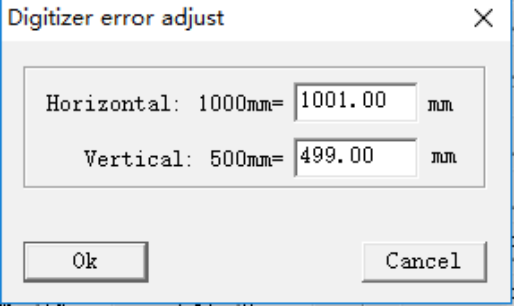
3: Hand-painted a 100*50CM rectangle, put it on the reading board, read it into the computer;
4: Using longer tools to measure the length and width of the rectangle, for example, the measured length of the product is 1001mm and the vertical is 500mm. Back to Document - DIGITAL SETTING - Accuracy, enter the password 56789, enter 1001mm , 499mm in the digitizer error adjust;
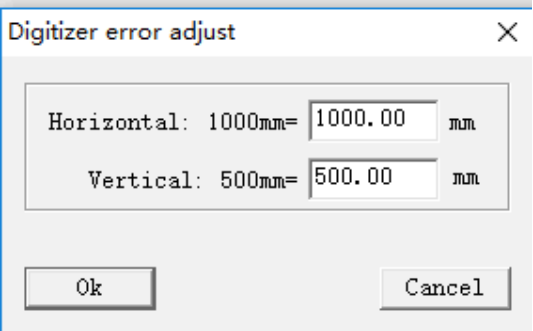
The processing method of can not connect :
Refer to the first section to check the settings. Ports need special attention: If the unknown port is COM1 or COM2 or COM3, right click my computer (computer) on the desktop,- Management - set the manager, find the port LPT or COM port, look at the show for a few COM, DGS digital version of the set - port on the selection of a few COM. Digital Edition Reset: Press and hold the yellow button behind the digitized version, meanwhile opening the board; if there is a transfer interface, check whether the transfer interface is not recognized, whether to install a transfer interface driver, check the data lines and mouse of the digital board.