Release Time:2021-01-21
How to read grading pattern
1,Click the [size] menu - [Edit] size, according to the pattern size after editing and specifies the base code, click [ok];
2,According to the order of code from small to large , the paper will be stacked together on one side, and fixed it on the digital board.
3,Click the icon pop-up [read] pattern dialog box, first with 1 key input code base pattern of one code point, and then click [E] from the code to code sequence (skip code base) read and the corresponding code code;
4, According to this method, the input of other grading points just put the code, non base code can be read;
5, Enter the end, finally completed with [2 ]keys;
Such as: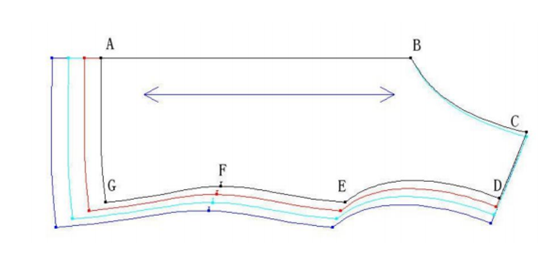
1.Input [4] specifications table size in dialog box, such as S, M, L, XL, for the convenience of reading the minimum code S as base code;
2.Put the pattern paper on the digital board as above.
3.Starting from point A, read the map in clockwise direction, click on the base code point with "1" key, and click on A1, A2, and A3 with "E" key.
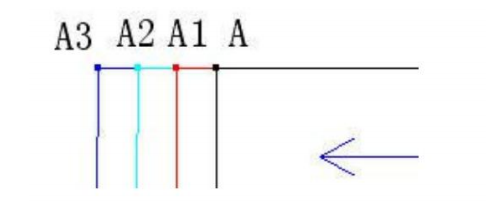
4. With the "1" key in the B point click (B point do not put the code), and then "4" key to read the base of the neckline arc;
5.Click on the C point with the "1" key, then use the "E" key to click on the C point, and then click two times on the C2 point (the collar width is two yards and one file difference).
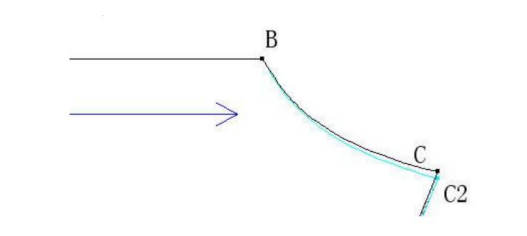
6.D point reading and the same as the A point, and then use the "4" key to use the sleeve cage, other code points and non - code point with the previous reading method... The "2" key is completed.