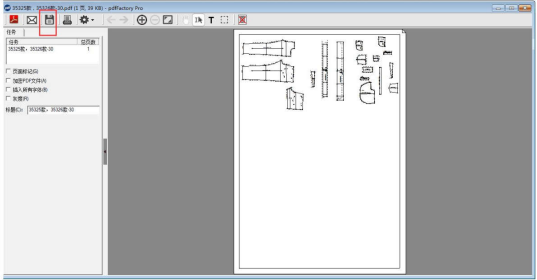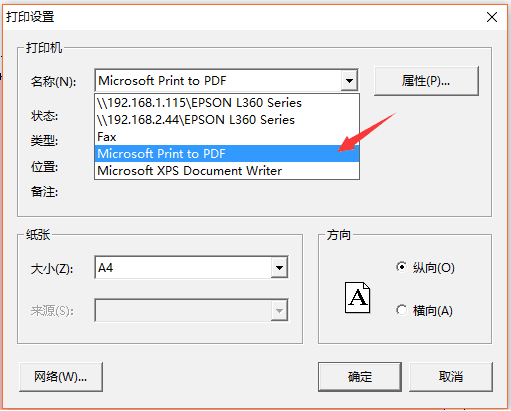Release Time:2021-01-21

1: first installs a PDF virtual printer(can downloaded online or you can ask the department of technology in Richpeace) After installation you need Point the software "document" menu---"printer settings", select the PDF type after installation, and confirm:
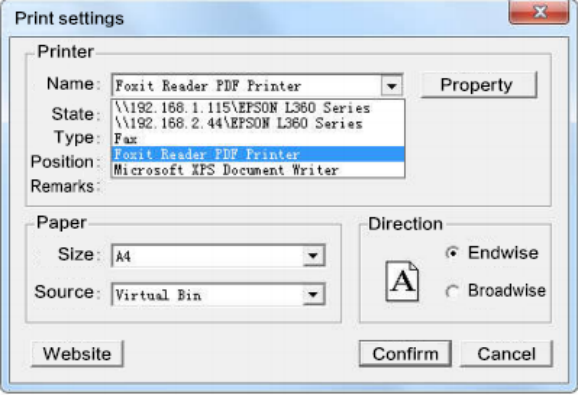
2: then click on the "document" - print the paper - print, After the following dialog box, click "save".